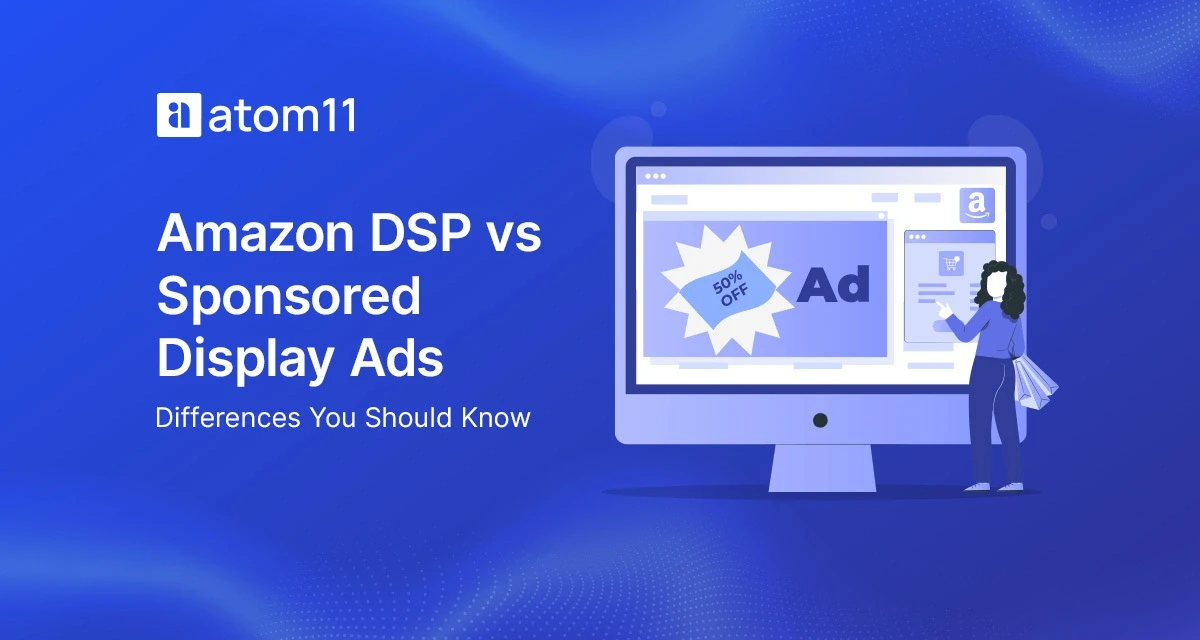Strategies
The Ultimate Guide to Amazon Bidding Strategies
Jan 18, 2024
by
Neha Bhuchar
Mastering Amazon’s bid system is one of the ways to help Amazon sellers maintain their ad spends and ACOS on Amazon. By combining the right techniques under the right circumstances, you can dominate your competition, attracting their customers to your products in a flash.
Whether you are a newbie or an experienced seller or an agency, by the end of this post, you will understand:
The basics of Amazon bidding and how does it work
What are the different bidding strategies on Amazon
How to calculate bid from target ACOS (including bid modifiers)
Effective bidding techniques for different type of keywords
How does atom11 help you with the right bidding strategy
Before we get started, Amazon bidding strategies are all about improving ACOS.
If you are specifically looking to use dayparting strategies to lower ACOS, here’s a dayparting framework for Amazon PPC to boost ad visibility.
What is Amazon Bidding and How Does it Work?
Amazon has millions of advertisers who want to show their ads to customers to make them buy their products. At such a scale, having different pricing for different sellers is impossible. So, Amazon devised an advertising system based on auctions.
In this system, brands and sellers bid on keywords. Once the keyword that the advertiser bids on matches with the search term that the customer searches for, the bidding algorithm comes into play. The system pits all advertisers against each other in a real-time bidding algorithm. The higher the bid, the higher your chances of showing your ad to your potential customers.
Let’s take an example to understand bidding auctions:
Let’s assume there are three advertisers: A, B, and C. All A, B, and C sell sneakers on Amazon.
Of course, all three advertisers would want to show their products when a customer searches for the word “sneakers.” So, they run product ads for that keyword and bid for it. Depending on the maximum bid, Amazon decides whose ad should show up on their platform.
Below is a simplified version of Amazon’s bidding strategy:
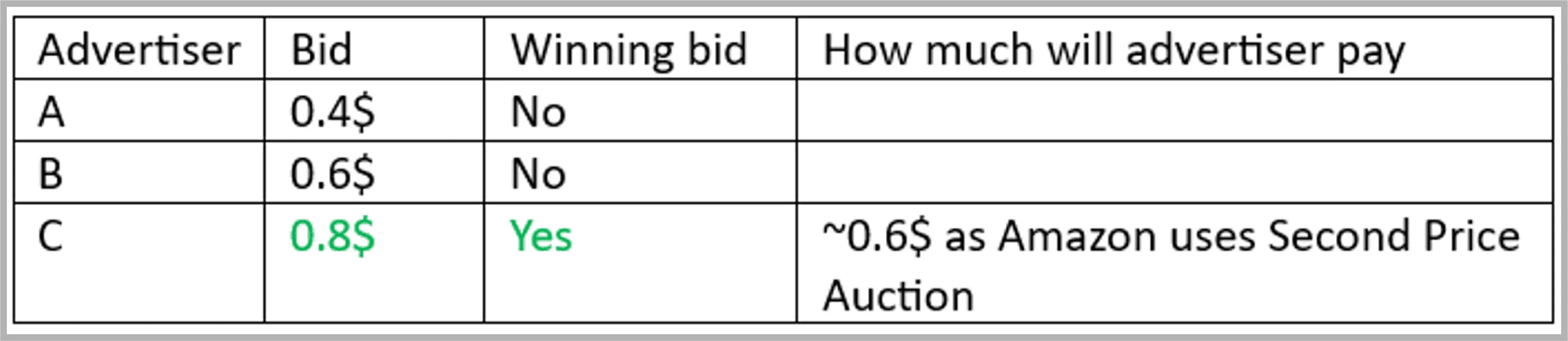
From the above table, it looks like the highest bidder gets to show their ad to the advertiser. Well, it is not entirely true.
How Does Amazon Calculate Winning Bid?
Amazon’s algorithm calculates winning bids with two parameters:
Bid Amount
e-CTR (expected Click-Through Rate)
So,
Winning bid = Bid value x expected CTR
Here, e-CTR measures the keyword's relevance with the product advertised. It tells Amazon how high the chances are that a customer will actually click on this ad.
e-CTR is important for Amazon for two reasons:
Ad Relevance: First, e-CTR tells Amazon how relevant the ad is to the customer. When searching for shoes, Amazon does not want to show you a diaper ad. So, it does a couple of checks at its end to ensure you are not shown irrelevant ads when you search for something.
But what about three advertisers selling the same product? In such cases, Amazon calculates e-CTR using multiple strategies, such as the product's historical CTR or the ad's historical CTR.
Ad Revenue: e-CTR is also essential to Amazon as it determines whether Amazon will get paid. While Amazon ads aren’t chargeable to advertisers for impressions, Amazon gets paid only if the customer clicks on the ad. Hence, it is in Amazon’s best interest to show relevant ads to its customers.
From the above points, you will know exactly why new campaigns take time to get high CTR. Or why do we suggest that you should not add more than 10-15 keywords in a campaign.
Once Amazon has identified its top 10 keywords in a campaign that will fetch its revenue, it will stop trying to identify more such keywords. That’s why, while harvesting keywords, you should add keywords to new campaigns if you are doing it manually.
With atom11, an Amazon PPC optimization software, you can set up automatic campaigns. With its keyword-harvesting feature, you can automatically identify high-performing search terms and add them to focused ad campaigns for better results.
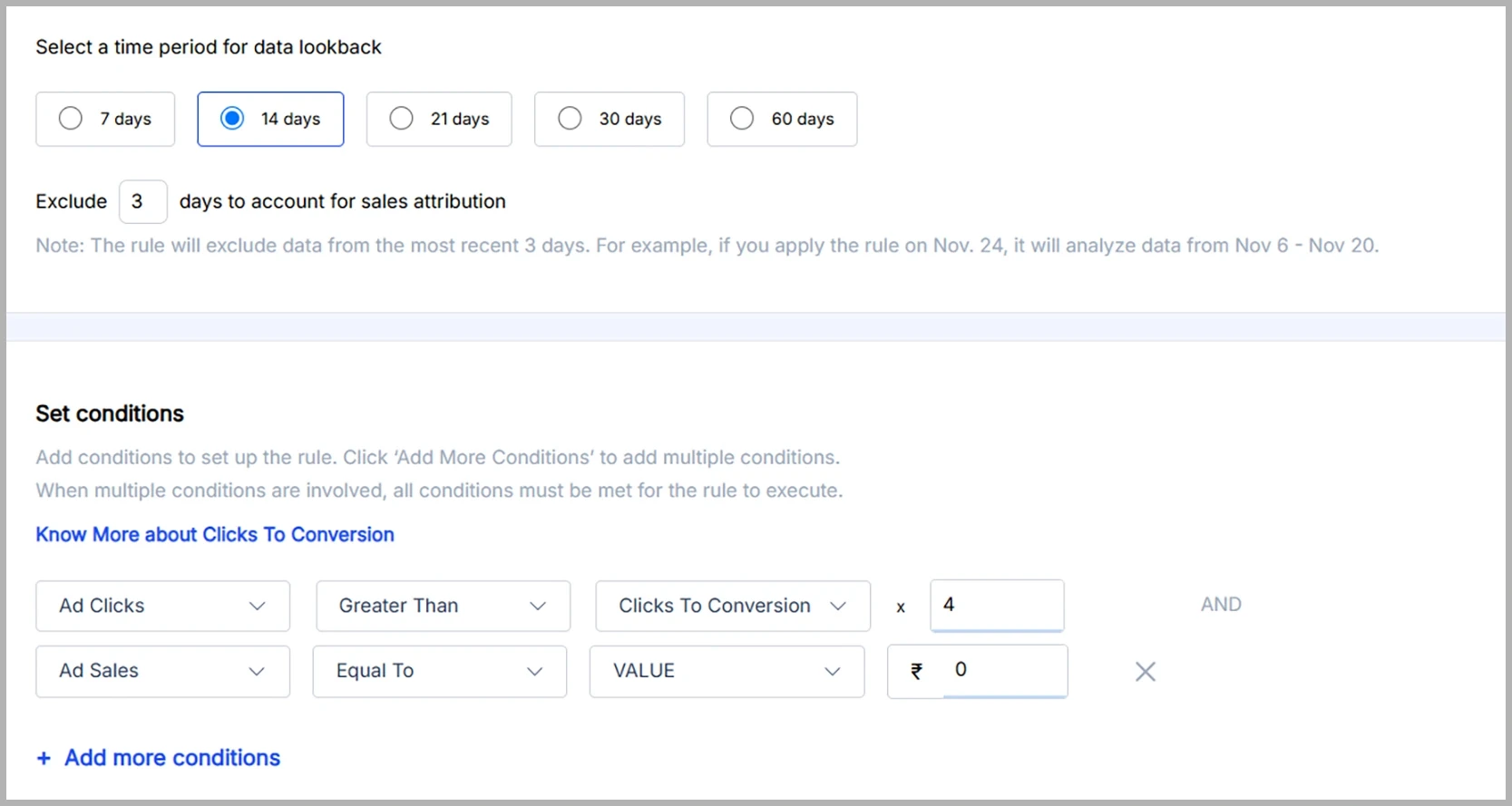
What are Different Types of Amazon Bidding Strategies?
When setting up Amazon PPC or Amazon Sponsored Ads, you must choose a type of bidding strategy. Here are the options to choose from:
Campaign-level bidding strategies
Fixed bidding strategy
Dynamic bidding strategy – down only
Dynamic bidding strategy – up and down
Placement-level bidding strategies
Top of search
Rest of search
Product page
Other than Amazon
Rule-based bidding
As of 2023, all bidding strategies only apply to Sponsored Products campaigns. Let’s look at all bid strategies in detail. We will also discuss the use case for each bidding strategy.
Campaign-level bidding strategies
When you create sponsored product campaigns, there are bidding strategies to choose from basis your campaign objective.
Fixed bidding strategy
This Amazon campaign bidding strategy uses the exact bid you have set for all opportunities. It doesn’t adjust your bid basis “likelihood of conversion.”
Amazon claims that this strategy leads to lower conversions than other bidding strategies.
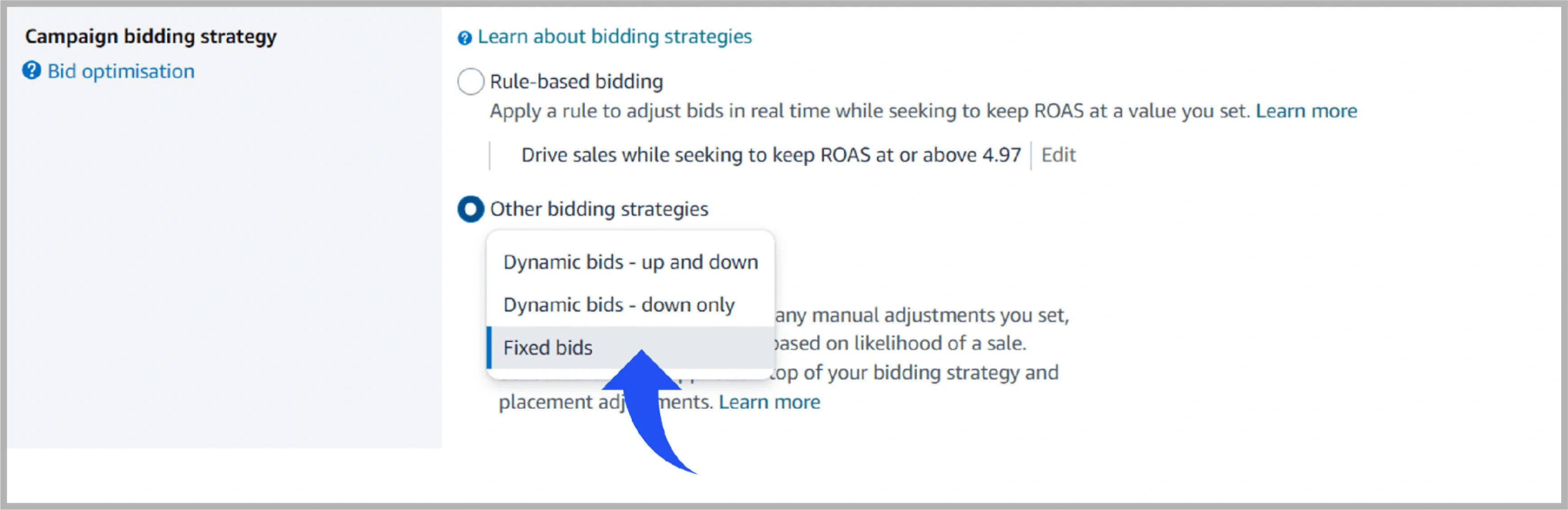
When should you use a fixed bidding strategy?
It is difficult to ascertain if conversions would be higher for any specific bidding strategy, even for Amazon. But a fixed bidding strategy is great to use for two specific use cases:
Ranking Campaigns: If your main objective is not conversion or ACoS (Advertising Cost of Sales) but visibility on top of the search, go for a fixed bidding strategy. With a fixed bid, you can bid high and still be in control of the Cost Per Click (CPC).
Low-Performing Campaigns: Critics may argue, but if your campaign is not performing well on any other bidding strategy and you want to calculate your own bids for your underperforming campaign, the fixed bid may do the job.
Dynamic bidding strategy–down only
Every time Amazon shows your ad to a customer, it calculates an eCTR and eCVR (Expected Conversion Rate). Amazon uses its expected conversion rate and devises two dynamic bidding strategies – down only and up and down.
With a Dynamic down-only bidding strategy, Amazon reduces your bids by up to 100% if a click is less likely to produce a convert or sale. These bids are adjusted in real time as the search term auction starts in Amazon’s internal systems.
When should you use a dynamic down-only bidding strategy?
This bidding strategy is most commonly used for low-performing ad campaigns, as customers are more in control of the CPCs.
However, we recommend using this strategy as a default setting. It controls conversions while controlling costs. We believe both are a must when running ads on Amazon.
Dynamic bidding strategy–up and down
If you select this option, Amazon will be able to increase your bids by 100% for clicks that are more likely to convert and also reduce your bids by 10% for clicks that are less likely to convert.
Note: Amazon only increases bids by 100% if your ad is eligible for Top of search placements. For all other ad placements, Amazon increases bids by up to 50%.
For example, Amazon can adjust your bid of INR 1.00 up to INR 2.00 for opportunities on top of the first page of search results and up to INR 1.50 for opportunities on all other placements.
When should you use a dynamic up and down bidding strategy?
Although Amazon suggests this bidding strategy as default, we recommend using it specifically for high-performing campaigns. This could help you get higher conversions and boost sales for the same campaigns as Amazon will keep alternating your bids.
Placement-level bidding strategy
Placements are locations on the Amazon website/app where your ad might appear. Amazon gives you the ability to bid differently for different placements. Not only that, it also gives you the data to make informed decisions about the same.
But remember that all these placement-level bidding strategies are at a campaign level, not at a keyword level or ad group level.
With atom11’s real bid calculator, you can determine the true bid of a keyword.
The tool factors in the placement modifier and provides precise bid calculations that help you set competitive bids without overspending. It enables data-driven decisions that enhance ad placement for maximum visibility and profitability.
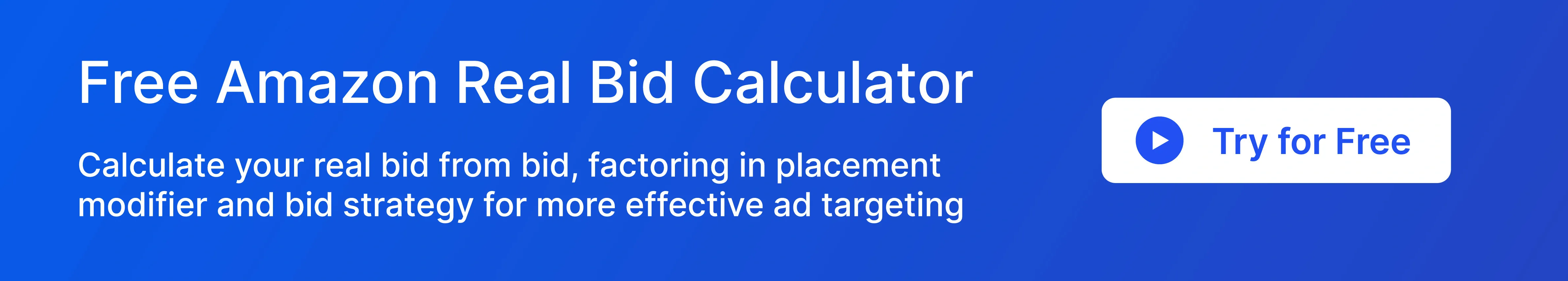
Top of Search
Top of search are sponsored product placements on page 1, right on top of the search results. These are typically high CTR (click-through rate) placements, but conversions depend on how relevant your product is to the search term.
When should you use a Top of Search strategy?
If your goal is to maximize product visibility, place your ad at the top of the search results, even if that means paying a high CPC. It is typically used to highlight new launches and high-demand products on top of pages.
Note: Since these placements have high CTR, they consume large amounts of money in a short time. We strictly recommend that you keep checking the performance of this placement and taking swift action, as it can really change how your campaign is performing.
At atom11, we provide recommendations for placement-level performance.
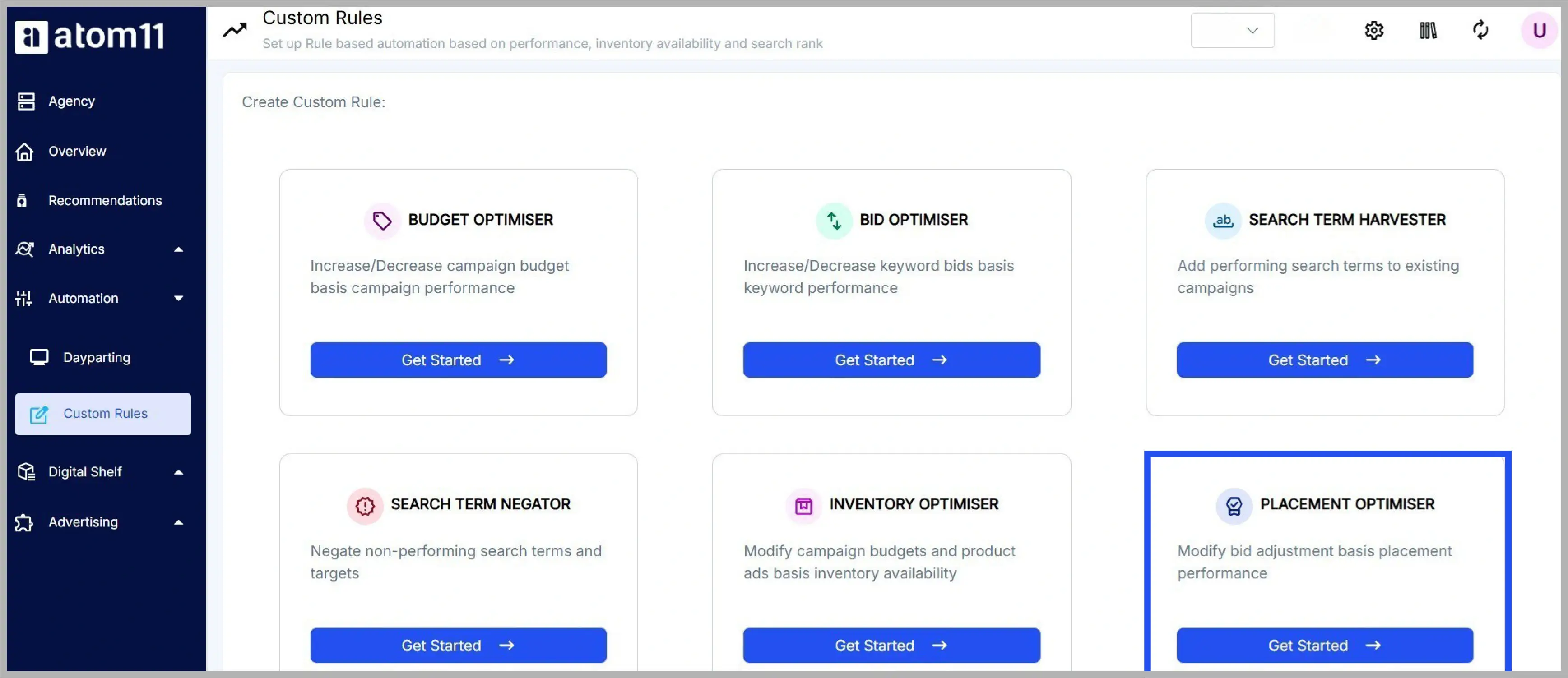
Rest of Search
This placement refers to Sponsored Product ads in the middle or bottom of the search results. It also refers to placement on the second page of the search. Recently, Amazon also allowed customers to add a budget multiplier to the Rest of search. This placement strategy is not as expensive as Top of search and conversions normally lie between the top of search and product page placements.
When should you use a Rest of Search strategy?
The Rest of Search or Rest of page is a great product placement strategy for high-involvement subcategories of products. Specifically, home improvement, electronics, health and personal care – categories where customers research before buying.
Product Pages
Product pages refer to Sponsored Products placements on the product details page, and all non-search placements such as the add-to-cart page. Product placements get the highest number of impressions but the least clicks, as these placements are not typically high visibility. While conversion rates are the lowest, the placement itself is the cheapest of all three placement types discussed thus far.
When should you use the Product Page strategy?
You can use this strategy to get your product displayed on other product detail pages to target potential customers looking for similar products, substitutes, or products that complement what they’re looking for.
Other than Amazon
Recently, Amazon partnered with Pinterest to show Sponsored Product ads outside of Amazon. Currently, we do not have enough data to talk about its conversions and impressions, but our hunch is that impressions would be high and clicks/conversions would be low on these placements. Today, there is no way to opt out or control bids for this placement.
You can use ad adjustment percentages on any of the above placements (except other than Amazon). For example, you could select the Top of Search placement and apply a 30% bid adjustment. If your bid was 2$, it could only be raised to 2.6$ to get the top of search placement.
If you want to see placement level performance, you can go to the placement level page on atom11 and look at all placement data in one go.
Rule-based bidding
Rule-based bidding is a strategy that allows advertisers to adjust their bids based on Return on Ad Spend (ROAS), giving them control over their Advertising Cost of Sale (ACOS). Although this method provides real-time bid adjustments to optimize campaigns, Amazon notes that there is no guaranteed improvement in campaign performance.
This bidding option is available exclusively for Sponsored Product campaigns. To qualify for rule-based bidding, campaigns must meet several criteria:
They may employ any form of targeting, whether automatic, keyword-based, or product-targeting.
Campaigns must also adhere to a minimum daily budget requirement, which varies by geographic location.
Figuring a Good Bidding Strategy
In the following two tables, we will explain two concepts.
Bid Modification by Amazon based on Bidding Strategies and Placement Modifiers
In Table 1, we will explain how Amazon modifies your bid according to different bidding strategies and modifiers. We've assumed specific multipliers for different ad placements such as Top of Search (TOS), product pages, and Rest of Search (ROS) which are detailed in the table. This will help you understand how your initial bid is modified based on the strategy you choose and the placement of your ads.

Reverse Engineering a Bid from Target CPC
In Table 2, we outline a process to determine a bid based on the target Cost Per Click (CPC) for each keyword, starting with the target Advertising Cost of Sale (ACoS). Here's how you can calculate it:
Step 1: Calculate the Target ACoS
Begin by subtracting all Amazon-related fees and commissions to establish a baseline for a profitable advertising spend-to-sales ratio. This figure represents the target ACoS, which is the percentage of sales revenue you are willing to spend on advertising.
Step 2: Derive the Target CPC
Using the target ACoS, calculate the target CPC with the following formula:

This calculation converts the target ACoS into a specific cost per click that aligns with your advertising budget and sales goals.
Step 3: Adjust for Bid Modifications
For dynamic bid strategies that allow for bid scaling up and down, adjust your base CPC accordingly. For instance, if employing a dynamic 'up-and-down' strategy, you might double (2X) the CPC to accommodate potential high-performing clicks.
Step 4: Incorporate Placement Modifiers
Finally, factor in any placement modifiers. For example, if you have a 50% top of search (TOS) placement modifier, multiply the adjusted bid by 1.5 (1 + 0.5). This adjustment accounts for the additional cost to maintain competitive bids for preferred ad placements.
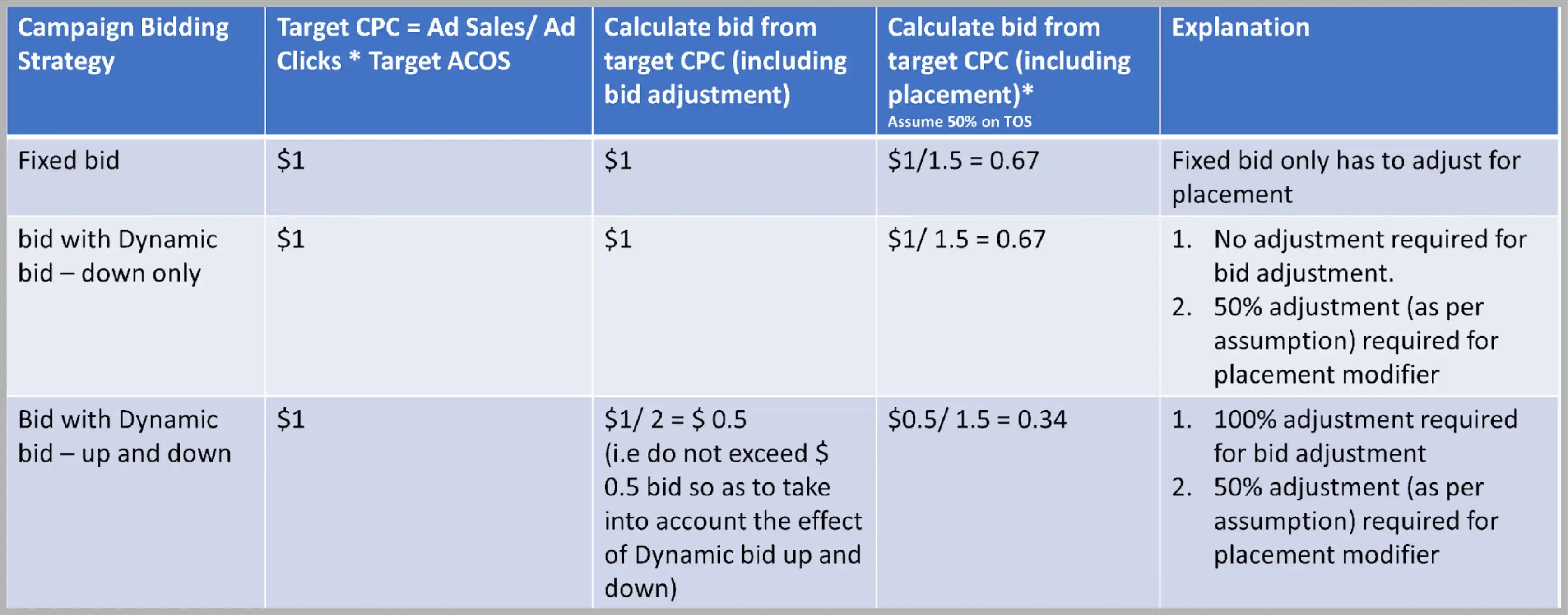
This structured approach ensures that each step builds upon the last, resulting in a bid calculation that supports your overall advertising strategy and profitability goals.
How atom11 Can Help You Modify Bids?
Increasing and decreasing bids based on multiple parameters
On atom11, you can automate your bids the way you want to. You can use parameters like clicks, ACoS, conversion, spends, etc., and compare them with either hard values or pre-calculated values like target ACoS.
For example, if the spend is greater than a certain value and ACoS is less than the target ACOS, then reduce the bid.
This is specifically helpful in bringing down the amount of manual work done in comparing performance with your target parameters and making individual bid changes weekly.
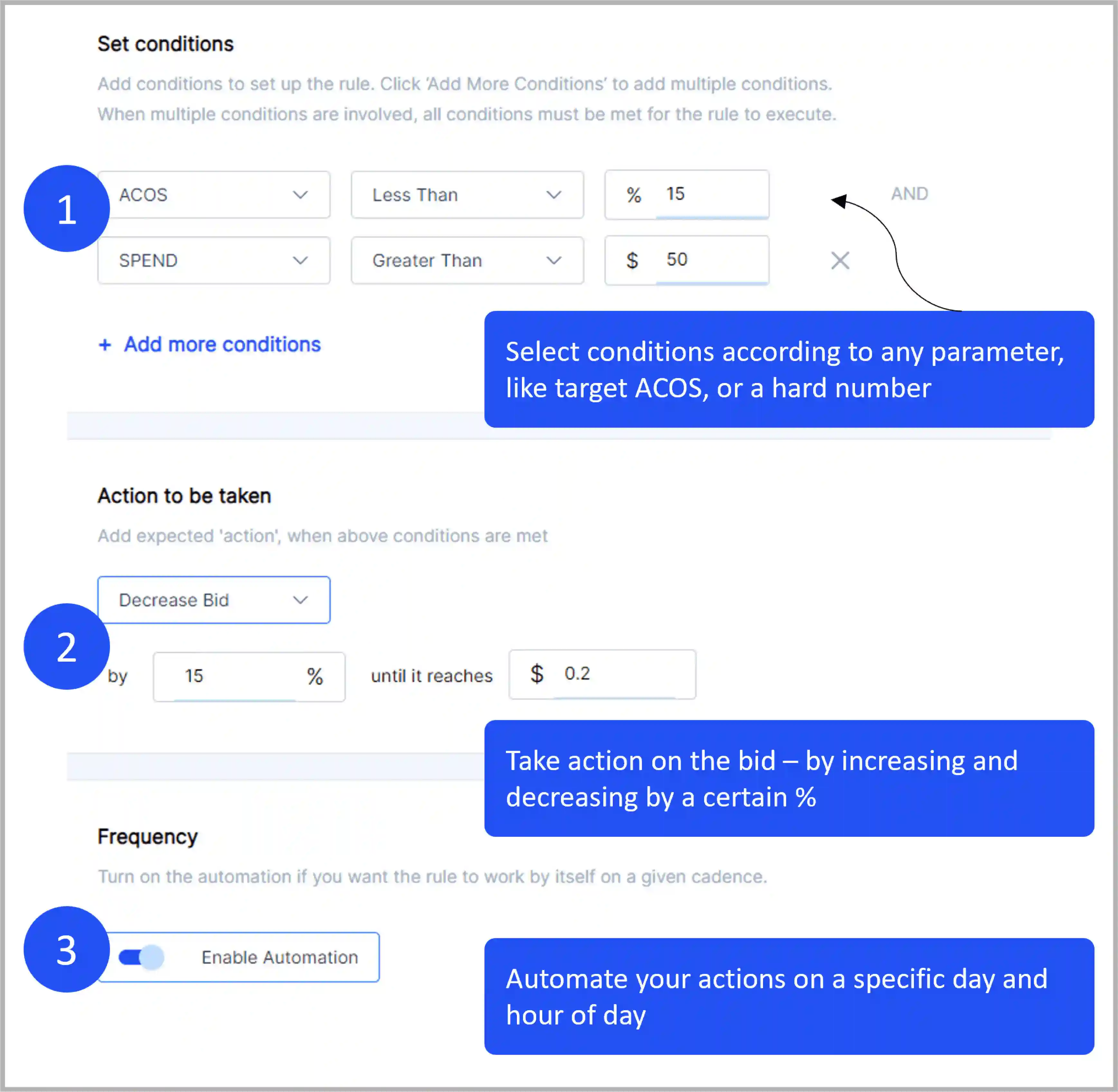
Increasing and decreasing bid modifiers
Similar to bid adjustments, you can automate your bid modifiers by comparing them to target ACoS. For example, if campaign ACoS is > target ACoS, change the bid modifier to down only or fixed bids. You can also automate this feature on a weekly basis.
Changing placement modifiers basis target ACoS
You can make changes to placement modifiers based on target ACoS. For example, if the top of search is not performing well, you can reduce the modifier by 10% until it reaches 0%. Or, if a placement is performing well, you can increase the modifier by 5% until it reaches an upper limit of 50%.
However, make sure you are making these changes on a weekly basis and not daily as there will not be enough data sufficiency to support the ACoS calculation.
Increasing or decreasing bid basis inventory
Bidding strategies depend on multiple things – conventionally, we talk about advertising budget, advertising goals, advertising strategy, and risk appetite.
Retail-aware advertising means that your bidding strategy may also depend on your SKU distribution, seasonality, inventory, pricing, competitor’s bidding strategy, and so on.
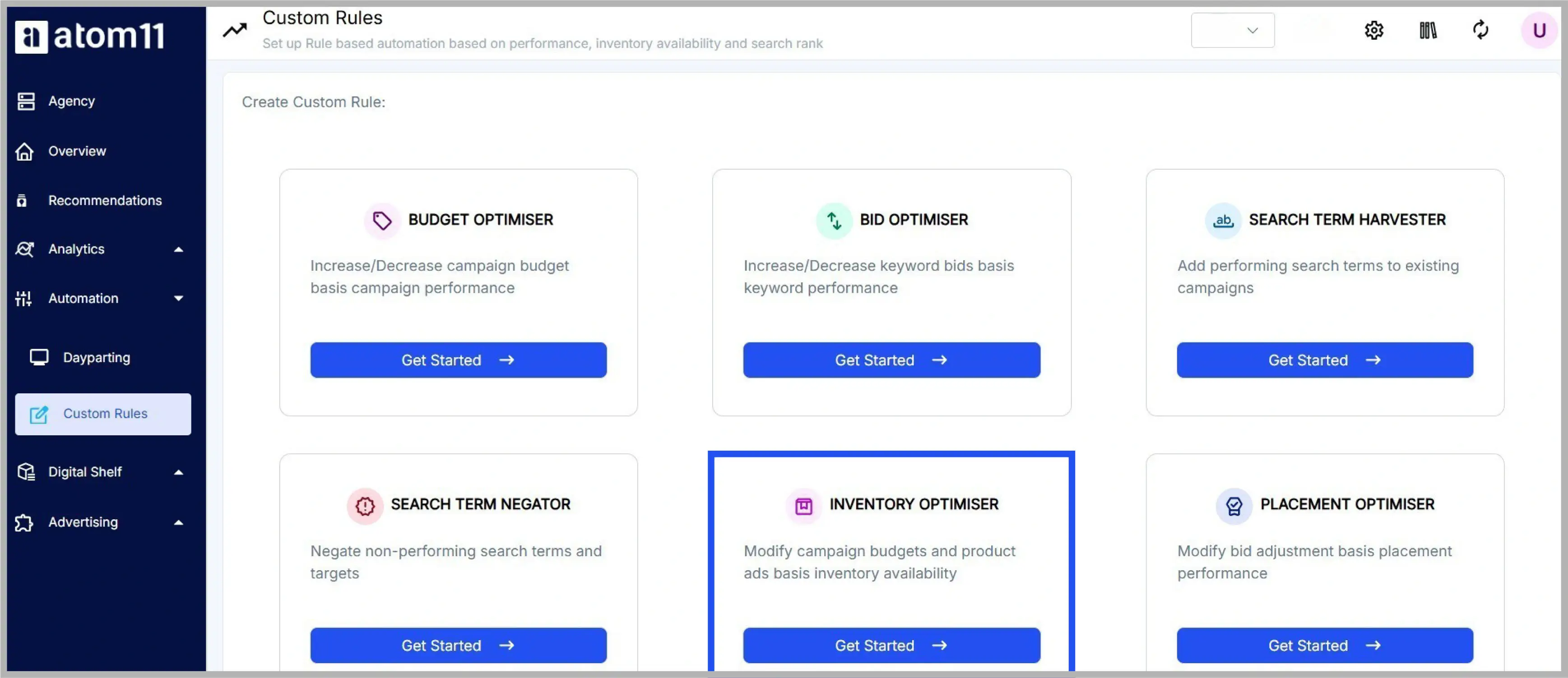
With atom11 Inventory Optimiser, you can make custom rules and change campaign budgets for low-inventory products and change them once the product is back in stock.
How often should you run a rule?
You must adjust your bids only if you see statistically significant results on your ACoS, conversions, AOV, etc. This is a challenge to find; hence, we have included these parameters within the atom11 custom rules feature.
Wrapping Up
We hope the above guide to Amazon’s bidding strategies was helpful and gave you more detailed information on how they work.
While it is not impossible to use these strategies and work out the right bid for your keywords, it is undoubtedly complicated to do it manually.
With tools like atom11, you can eliminate wasted spends and optimize performing and non performing bids the way you want to.
To learn more about how to optimize bids on Amazon, book a demo with atom11 today.
Frequently Asked Questions
How does bidding work on Amazon?
Amazon’s bidding system requires sellers to set a maximum Cost Per Click (CPC) they are willing to pay for an ad click or view. When a customer searches for products, Amazon evaluates relevant ads and ranks them based on the bid amount multiplied by the expected Click-Through Rate (Bid amount x e-CTR). The higher-ranking ads get better placements.
What is dynamic bidding on Amazon?
The dynamic bidding on Amazon adjusts your bids in real time based on clicks and the chances of conversion. When you use this strategy, Amazon uses its algorithms to adjust your bids, up or down, up to a specific percentage for each auction.
What is rule-based bidding on Amazon?
Amazon’s rule-based bidding strategy allows sellers to set criteria using ‘if-then’ scenarios based on which Amazon adjusts the bids when specific criteria are met. For instance, you can set rules like if a keyword conversion rate exceeds 7%, increase the bid by 10%. This bidding strategy helps sellers optimize campaigns without continuous monitoring and control.